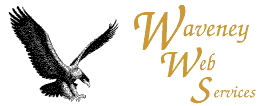
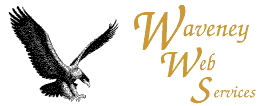
| Beginners guide to HTMLLesson 2 - Lists |
| Before The List put a | <ul> | Each item in a list will start on a new line. The list MAY be indented | |
| Each item starts with | <li> | ||
| At The End of The List put | </ul> |
| <ul> <li>This is an item in a list <li>This is another item <li>This is the last item </ul> | Is typically displayed as:
|
| Before The List put a | <ol> | Yes, Bullet and Numbered lists are very similar | |
| Each item starts with | <li> | ||
| At The End of The List put | </ol> |
| <ol> <li>This is an item in a list <li>This is another item <li>This is the last item </ol> | Is typically displayed as:
|
| Before The List put a | <dl> | Some browsers put the item on the same line as the description, some put them on separate lines. | |
| Before each item put | <dt> | ||
| Before each Description put | <dd> | ||
| At The End of The List put | </dl> |
| <dl> <dt>Bread<dd> Made from flour and Yeast, risen and then baked <dt>Butter<dd>Made from churned Cream </dl> | May be displayed as
|
| <ol><li>Top level 1 <li>Top level 2 <ol> <li> Second Level <ul> <li> Fact 1 <li> Fact 2 </ul> </ol> <li>Top level 3 </ol> |
This may be displayed like this:
|
Updated 27th of March 2002