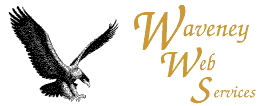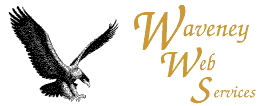| Standards | Keep to the html standards - don't use proprietary
extensions from Microsoft or Netscape.
|
| Keep it simple | This is important - what you are providing is information content,
don't lose it in the backgrounds and fancy features.
|
| Colours | In general don't change the colour of the text or the background - assume
the reader may have their browser
set the way they like. If you must set colours set all of them - background, text, links etc.
Black writing on a black background is not terribly readable.
|
| Backdrops | Don't use them (unless really appropriate) they can obscure the text
in front of them.
|
| Small Pages | The web can handle vast numbers of pages - don't try
and squeeze everything on to one page - suggest a normal limit of 3 screens. Some people
never scroll down - have important information at the top.
|
| Images | Squeeze them. People are not viewing your pages at 7200 dpi 7 ink colour
printing - they are using a computer monitor. Suggest a limit of 30-40K for total
of all the images on any normal page, most small images need less than 5K to be clear enough.
|
| Image Formats | Use GIFs for line draw images, use JPEGs for photographs.
|
| Its a web | Use links around your site, to other sites freely. Links are what
make the web interesting. You don't have to go up and down a tree link where appropriate.
|
| Microsoft | Don't use the "save as html" from word if you want your
site to be usable to the rest of the world.
|
| Start Small | Test it out, add bits and grow, testing as your go. If you can
test with a variety of browsers it is a good idea as they don't all behave the same.
|
| Frames | Don't - frames are not handled by search engines and behaviour varies
with browser.
|
| Javascript | DON'T - Not all browsers treat it the same. You don't need it,
anything that apparently needs Javascript can be done on the server where it works for
everybody. Also a large portion
of the Javascript on the web is broken. People in secure environments are prohibited from
enabling Javascript. (Why people are paranoid about Cookies yet allow Javascipt I will
never know)
|
| Font Size | Don't use small fonts. Leaving the font size unchanged should be the
normal for all text on all pages.
|
| "Under Construction" | Don't bother with such notices - all sites are under
construction or out of date.
|
| Where are you? | On every page provide clear navigation up and around the site.
People may jump in to the site via a search engine - if they don't know where they are
they will probably leave again, rather than explore the rest of your site.
|
| A Poor Site | Is worse than no site. Get it checked for usability and clarity.
Does it work for other people, other broswers?
|