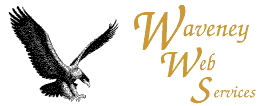
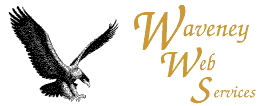
| Beginners guide to HTMLLesson 8 - Advanced Links |
<a href="http://www.somesite.com/loonies/friends.html">Linking text</a>
The first part the http: tells the system what type of link it is, most will be http ie web page links.
The next part www.somesite.com gives a unique name to some site, many will begin www, but not all. Site names are NOT case sensitive, ie www.wavwabs.com is the same as WWW.WAVWEBS.COM
The next part loonies/friends.html gives the location of the file on that server, it may have directories in it. File names are USUALLY case sensitive.
You can add a label at the end to locate part of the far page, but beware pages change - it is normally unwise to link to a label on someone else's site.
Mail to <a href="mailto:Richard@waveney.org">Richard@waveney.org</a>
This uses the URL prefix mailto: it is customary to give the full email address as the link contents for mail to links, as some people can't click on mail links.
<a href="Larger_Image.jpeg"><img src="Smaller_Image.jpeg" border=0 width=50 height=80></a>
This puts a link round the image to the larger image, note the smaller image gives its height and width, the larger image is a whole page. Sometimes this is clearer as:
<a href="Larger_Image.jpeg"><img src="Smaller_Image.jpeg" border=0 width=50 height=80><br> Larger Image (90K)</a>
Here the link indicates that the picture is a link and gives the size of the larger image.
<img src="counter.cgi?name=henry&width=5> The ? separates the program from its parameters. There are lots of ways to put parameters. Links to programs/scripts do not work locally they need the real internet.
Updated 17th of October 2002