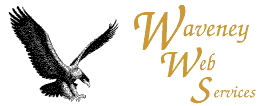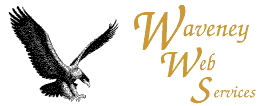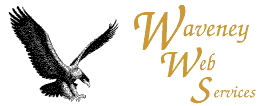
| Beginners guide to HTML
Lesson 3 - Simple Links
|
Putting Links Between Pages of the Same Site
To put a link in a web page you put <a href="xxxxxx">The linking
text</a> in the web page. The linking text is displayed normally, it
can be a heading or almost any other block of text. (You can put links
inside headings but not headings inside links). The "xxxxxx" is a reference
to where you want the link to go. The linked text is typically displayed in
a distinctive colour, it may on some browsers be underlined. Links should
always be in double quotes "".
Summary
|
| ../ | Up a level
|
| name/ | Down a level
|
File Names in links are
usually case sensitive
|
Link to file in SAME directory
If the referenced page is in the SAME directory and called Henry, then the link you need is:
<a href="Henry.html">Henry's Page</a>
Link to file in Lower directory
If the file is in a directory "boys", which is in the current directory,
then the link you need is:
<a href="boys/Henry.html">Henry's Page</a>
Note: The directory separator is "/". (This is the unix standard)
Link to file in Higher directory
If the file is in the parent directory then the link you need is:
<a href="../Daddy.html">Daddy‘s Page</a>
Link to a file in a directory at the same level
Suppose you want to go up one level, then down into Boys to find the file, then you need:
<a href="../boys/Henry.html">Henry's Page</a>
Links Within a Page
Conventionally a link is to the top of page, you can link within a page, or
to a location within another page:
To make a Link to another location within the SAME Page
put <a href="#SamePage">As the Link</a>, the '#' means what
follows is a local label. Then somewhere else on the SAME page where you
want the link to go to, put: <a name="SamePage"></a> The case of
the label, and the link MUST be the same.
This can be useful at the top of a large page as an index to parts of the
page, then putting the labels for the significant headings.
To Link to a location in another page
Use: <a href="Henry.html#Warhammer">Henry's Warhammer Info</a> to
link to the label Warhammer in the page Henry. The labels are put in the
same way as above for links within a page.
Next Lesson
| Back to the index
| Previous Lesson
| Exercises
Home |
Advice |
Hosting
Updated 17th of October 2002